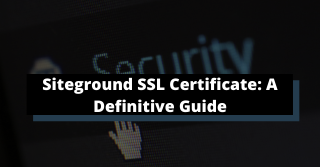What is an SSL Certificate And Why It Is Important?
SSL stands for secure sockets layer which enables your site to move from HTTP to HTTPs version, which is more secure. SSL certificate helps the web-master to keep the site visitors data safe and secure.
It also gives consolation to the website visitors that a particular site is safe, secure and verified property. Hence, the site visitors freely share their information with that particular site.
Moreover;
A website with SSL certificate is more likely to get a better ranking position in the Google search, because site security is one of the important ranking factors that Google takes into consideration.
Siteground SSL Certificate Overview:
If you have purchased Siteground then you’ll get a FREE SSL certificate from their side. Siteground’s SSL certificate will protect your website from Spoofing, it will help you in winning your websites visitors trust and it will also protect your site’s visitors data.
What’s great about Siteground’s free SSL certificate is that you don’t need to renew it again and again. The renewal of Siteground’s SSL happens automatically, so you just need to install the Siteground’s SSL certificate once and sit back and relax.
Types Of SSL Certificate Siteground Offers:
Currently, Siteground offers three different types of SSL certificate.
1.Free Let’s Encrypt Certificate.
This is the free SSL certificate that Siteground Hosting offers with all its plans. This is the most basic type of SSL certificate that is backed by 256-bit Encryption Mobile Compatibility and Browser Compatibility.
You can also use this SSL certificate with multiple sub-domains as well.
Another good thing about this SSL certificate is that it’s renewal is completely free and happens automatically.
2. Premium Wildcard.
The next in this list is Premium Wildcard SSL Certificate by Siteground. This is the paid SSL Certificate and will cost you $90 a year. Since it’s a paid SSL certificate, it comes along with additional features and cons.
The add-on of this certificate is that it comes with a dynamic site seal which will usually display a live time and date stamp and/or your company name when visitors click on Site Seal.
This SSL Certificate is also backed by under written warranty of $ 10,000.
3. Premium SSL
Siteground’s premium SSL certificate is best fit for large business websites. This SSL Certificate comes with 256-bit Encryption Mobile Compatibility Browser Compatibility, Free Installation, Dynamic Site Seal and Extended Validation.
The renewal period of this SSL Certificate is one year and it comes with an underwritten warranty of $1.5 million.
The cost of this SSL certificate with Siteground Hosting is only $499.00/yr.
How to Install The Siteground Free SSL Certificate:
One of the best things that I love about Siteground hosting is that the user interface of Siteground hosting is very smooth and user-friendly. This also makes the Siteground’s SSL implementation process very easy as compared to other hosting providers with cPanel.
Way back, Siteground’s free cloudflare plan did not support SSL certificate, but now, you can easily install Siteground’s Let’s Encrypt Certificate at free of cost.
So, here are the steps to install Siteground’s Free SSL certificate.
I’ll assume that you have purchased a Siteground Hosting Plan, if not, then you can purchase Siteground Hosting Along with Free SSL.
Once, you have purchased your Siteground Hosting, you’ll need to login into your Siteground Account.
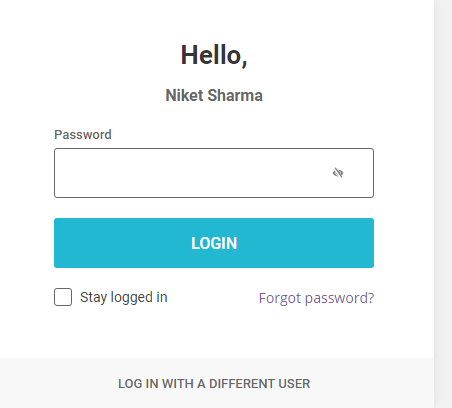
After that, you’ll be taken into your Siteground account where you’ll Sitetools and WordPress Tool kit.
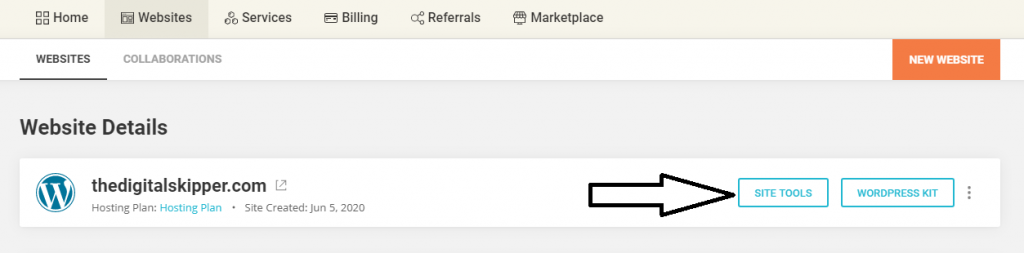
You need to click on Site Tools.
Now, you’ll be taken into the Sitetools dashboard, and then you need to Click on Security > SSL Manager.
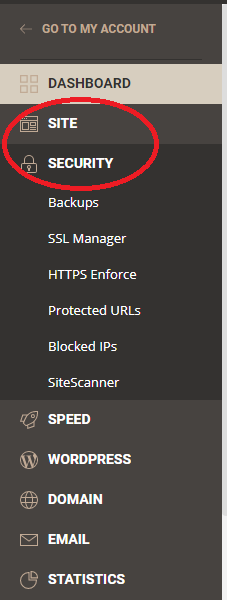
Now, in the Select Domain field, you’ll need to select your domain and in the Select SSL drop list, you’ll get the following options:
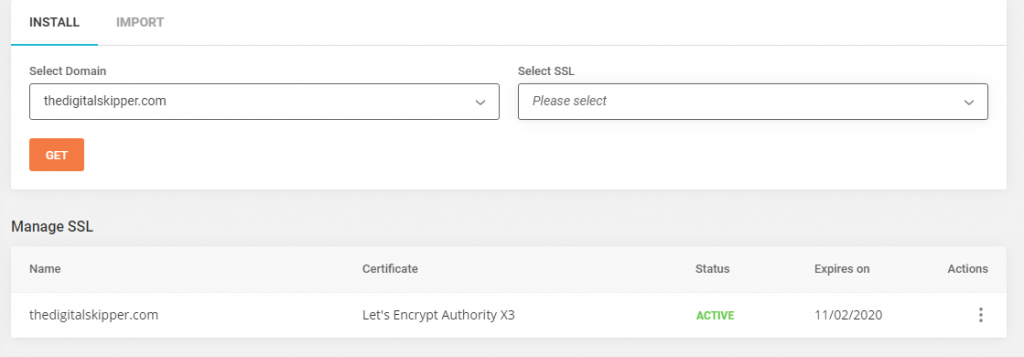
- Let’s Encrypt.
- Let’s Encrypt Wildcard.
- Premium Wildcard.
For this demo, I’ll assume that you want to install the Free Let’s Encrypt SSL certificate, hence select that option and click on Get.
Once, you click on get, Siteground will process your SSL Certificate.
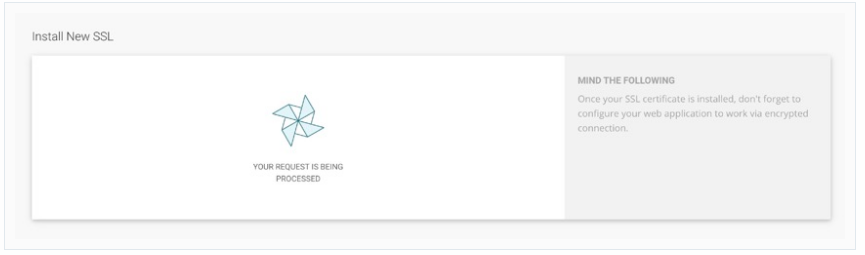
Thereafter;
You’ll get a message on the screen somewhat like this:
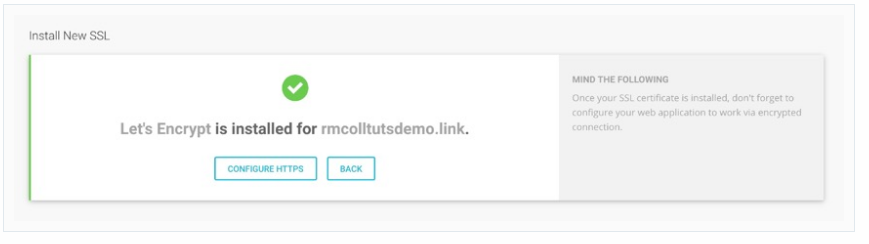
Now, you have just installed the Siteground’s Free SSL on your domain, you also need to enforce it. Hence, Click on HTTPS enforce from your sitetools option and then enable the HTTPS Enforce.
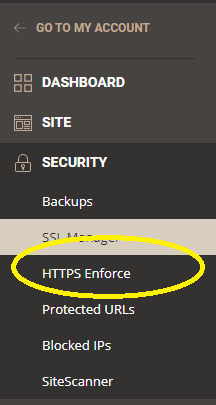
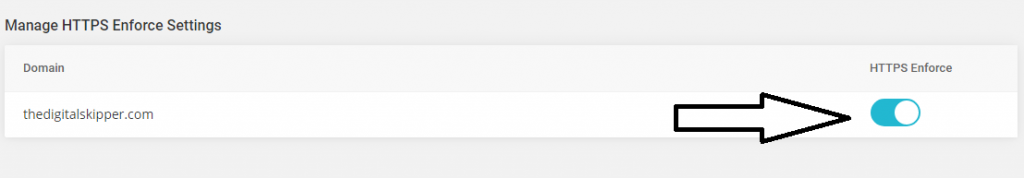
Congratulations, you have Successfully Installed the Siteground’s Free SSL on your website.
FAQs about Siteground SSL Certificate:
Yes, Siteground does provide a free SSL certificate with all its web-hosting plans.
Yes, SSL certificates are important for your site. It protects your site visitors data, gives consolation to your site visitors that your website is safe and secure. Having an SSL certificate will also boost your search engine rankings.
When you don’t have an SSL certificate a secure connection cannot be established, which means, your site’s information cannot be connected to a cryptographic key. Also, your site visitors will feel reluctant to share their information on your site.
Can I install third party SSL on Siteground?
You can install a third party SSL certificates through your Siteground account’s.