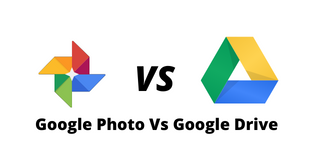Introduction
With smartphones occupying our hands, framing printed out photos is now a thing of ancient history. So the next step of storing the occasional precious memories was local storage like Hard disk, mobile storage, SD cards.
Storage like Google Drive came to replace the previous options. But Google has a habit of making apps with similar functions to confuse the users about which one is better. You can take a Google task; for instance, it does exactly what Google Keep does.
Similarly, Google Drive and Google Photos let the users store their photos online. However, due to the similar functionality, users get confused choosing one of the two. We have provided the difference between these two apps to get you out of such confusion in this article.
After reading this article, you will be able to choose your online photo storage properly.
What is Google Drive?
Google Drive is Cloud-based storage that uses multiple servers to store your data. You can access your data from anywhere in the world using any device like smartphones, tablets, computers.
With every Google account, you get 15 GB of free cloud space; and you can store documents, photos, videos, zip, and audio files in your storage. Google Drive also integrates some additional applications like Google docs, Google sheet, etc.
There are some alternatives to Google Drive, like Mediafire, one drive, dropbox. But Google Drive is much-used storage among the users.
What Is Google Photos?
Google Photos is a photo and video backup service. The application helps you store your photos and videos based on dates. In addition, you can view or download your photos album. There is also a basic level of editing available in this app.
Compressed photos do not count against the storage limit of your Google account. But if you upload original files, those files will be counted against your Google storage limit.
Google Photos automatically syncs your photos to the cloud storage; on the contrary, you need to do that manually in Google drive.
Difference Between Google Drive & Google Photos
Google is known for its digital products and services. Google Maps, Google play music, Google ads, and many other services are now in massive use. Google Drive and Photos are also massively used apps.
But they differ in some aspects while providing very similar services to the users. Here is a comparison for a better understanding.
| Parameters | Google Photos | Google Drive |
| Functions | Using Google photos, one can store their photos, videos, and gifs in cloud-based storage. | Google Drive, on the other hand, is a backup for any type of data/ file. PDF, gif, videos, you can save almost every type of file on Google Drive. Photos are one of many types of files that you can save in Google drive. |
| Interface | Google Photos is like every other photo gallery app if you judge it by the appearance of its interface. You get to see all the photos right after you open the application. | Google Drive has an interface similar to any file managing application. You get to see various file formats when you open Google Drive. |
| Arrangement | Your photos are segmented folder-wise that you cannot customize by moving one photo to another folder. | You can save your file to the particular folder of your choice, and you can also move files around based on your demands and needs. |
| Storage Allowance | You have to use the Google Account storage for the original size upload of any photo (15GB), but the compressed images won’t be counted against your Google Account storage. | You only get 15 GB of free space. You can extend that by buying additional storage later on. |
| Editing | Google Photos allow you to edit the photos. The basic level of editing available in Google Photos lets you crop, rotate, and make a collage of the photos. | There’s no editing option available in Google Drive for you. |
| Photo Scan | There is no inbuilt photo scanning option available in Google Photos. You can download the scanning app and use it remotely. | In Google Drive, you get to scan your photos when you are uploading them. |
| Google Lens | Google Lens is a feature that makes Google photos unique. This tool can identify the elements in the photos. | There is no such application like Google lens available in the Google Drive |
| Sharing | You can share your Google photos content with only one person at a time. | You can share your Google Drive materials with multiple individuals at the same time. |
Conclusion
Having Google photos and Google drive must be confusing for some people when storing their photos on cloud storage. However, if your main objective is to keep photos, Google photos is a better option since it is a photo-oriented application.
However, if your objective is to store different data files like pdf, zip and if you want to use other applications like Google Docs and Sheet and share with multiple people, then Google Drive is a better option.
Author Bio
Mashum Mollah is a tech entrepreneur by profession and a passionate blogger by heart. He is on a mission to help small businesses grow online. He shares his journey, insights, and experiences at RSL Online & Online News Buzz, Smart Business Daily & Content Rally & The Daily Notes & Real Wealth Business. If you are an entrepreneur, digital marketing professional, or simply an info-holic, then this blog is for you.